The small keyboard on smart phones is difficult to type with at best. Sure you can turn the phone sideways to get the keyboard to expand but then you can't see much of the typed text. I've found the Speech to Text feature in Android and iPhone have evolved to become very good, almost perfect so I use it. You can too.
Below is a brief video showing how to speak an e-mail.
Click this link if you are on a mobile device.
Speaking works so much better for me because of my vision disability as I hit plenty of wrong keys. It would be really bad if I had very large fingers.
There are keyboard apps in the Google Play Store that have larger keys, different colors, etc. Android makes it quite easy to get new keyboard and install it. Many are Free while some have a very nominal cost. The one I use cost only $3.99 and is called A.I. Type Keyboard Plus. There is a FREE version of A.I. Type Keyboard but shows ads under the keyboard. Since I use this keyboard every day I decided to pay the money but it's up to you.
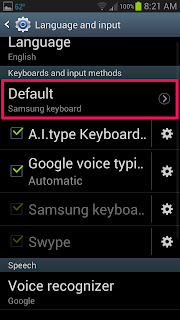
- Download your new keyboard of choice.
- Go to Settings, then Language and Input.
- Make sure there is a green check mark next to the desired new keyboard.
- Then, change it to the default keyboard (see the red circle)
Which keyboard looks easier to type on? Left is the Android default and right is one I purchased from the Google Play Store for $3.99.
The iPhone's Accessibility functions in General Settings can make it's keyboard larger too.



No comments:
Post a Comment