These are my most useful apps. A most useful app is one that I use virtually every day. I own some very good apps are not on this list because they are used for very specific purposes and thus, not used every day. Also, most useful to me are those that include ease of view due to my vision disability. As a result, many excellent apps are not on my list.
I write this article regularly and some new apps move into my Top 10 while others move. This time is no exception.
My Personal Productivity apps:
Mail I am in and out of e-mail on my iPad, smart phone and laptop all through the day. I prefer the iPad's included e-mail app as I like the way it allows me to have all of my e-mail accounts appear in a single mailbox view. This is easy and convenient. The app also allows me to make the text larger so I can see it better. Included on the iPad.
 Pocket Informant Pro
Pocket Informant Pro
This is my goto calendar program for mobile that I have been using for the last 10 years long before the iPad arrived. I used it on personal digital assistants and PC. Not only does it have a good calendar but includes, Notes, Journal and Contacts all in a single program. It synchronizes with my Google Contacts and Google Tasks so I don't have any trouble entering information in Pocket Informant and having it appear on my smart phone and laptop. I must admit however, that I am looking for a new calendar program that does a better job of letting me enlarge text.$8.99
Nightstand
Since I have to charge the iPad and I need a nightstand alarm clock with very large letters; Nightstand for iPad fits the bill perfectly. I just set the iPad up as my night stand alarm clock and plug it in to charge. The numbers are 1 3/4 inches tall, shows the weather for my location and I can even dim the screen so it doesn't light up the room all night.
FREE but there is a pay version that allows for your own background photos as wall paper.
Social Media:
Tweetbot (alternate Twitter app)
I am in and out of Twitter every day and post a link to this Tablet Grandpa blog on Twitter. It took me a while to understand and then love what Twitter provides. It shows short and easy to read quips, information and links to what people are saying and I get to choose the people.
See my article on how Twitter is useful.
I gladly paid the $2.99 since I can easily read it throughout the day.
Facebook
I have a love / hate relationship with Facebook and Facebook replacement apps. Replacement Facebook apps have some extra features beyond Facebook's own app and I like that but none of them have everything. What irks me most is that I cannot enlarge the text enough to make it comfortable to read. I put up with it because I really enjoy staying in touch with my friends and family and communicating with some of them. Eventually, someone will make that perfect blend of features and ability to enlarge the text for me. Until then love / hate it is.
FREE
My News and Information sources:
Feeddler Pro
I have used many RSS (really simple syndication) apps for my news and information subscriptions (which are free by the way) and have recently switched to Feeddler. Feeddler does the best job of letting me make text large enough to read comfortably. It easily connects to my Google Reader account subscriptions. Feeddler is available for iPhone too.
See my article on Google Reader and how it gives me customized news and information quickly and easily.
FREE but I gladly upgraded to the Pro version at $4.99 since I use it every day and love it.
AP Mobile
There are many news apps for the iPad, some of which I like very much but none allow me to enlarge text enough to make them comfortable to read. That's right, AP mobile is the only one I have found so far. Also available for iPhone and Android smart phones.
FREE
Contra Costa Times (part of the Bay Area News Group)
A new entry to my Top 10 Most Used iPad Apps. My local newspaper has had an iPad app for about 2 years but it was so slow and aggravating that I gave up on it. Well, they improved the performance and I am as happy as can be. My local newspaper, easy and enjoyable to read and I can even share individual articles via e-mail, Facebook or Twitter.
The app is FREE but requires a subscription.
Instapaper
Instapaper has been my salvation for reading web pages. Web pages have such small text and are littered with advertising that it is a struggle to read. With Instapaper I "clip" the web page and send it to Instapaper's server and then use the Instapaper app to read the same web page but without ads and I can enlarge the text to make reading enjoyable. I just love this app. There is a competing app called Pocket and is FREE but I use Instapaper because I can enlarge the text larger that what Pocket can provide. I recommend this type of app so you decide which works best for you.
Read my article how Instapaper comes to the rescue.
$3.99 but absolutely worth the money.
Intellicast HD
I am a bit of a weather junkie and have used many free and paid weather apps for the iPad. Beyond being easy to read, I love looking at radar images of weather. I can see a 2 week forecast as wells as an hourly forecast over the next 24 hours. Many free weather apps limit you to one or just a few weather locations but Intellicast allows many cities. Intellicast is my current weather app of choice but I continue to look at the latest and greatest weather apps.
FREE
My Personal Health app:
MyFitnessPal Calorie Counter
Over the past months I have been on a weight loss program initiated by myself under a doctor's care. Monitoring calories and exercise are two elements and this little gem of an app has kept me informed and provided needed information about calorie intake. MyFitnessPal's screens allow you to quickly and easily enter your food consumption by meal item and portion size to give your precise calories consumed. It's database of food items as wells as a very large list of common restaurant menus, show a very accurate calorie intake count. This way you can precisely know throughout the day how many calories you've partaken or, more importantly, how many calories you have left that you can eat. Exercise is very important to weight loss and how many calories burned from it.
I track calories, water intake (64 oz. per day for most of us), cardio and strength exercises, weight and inches for waist, hip and neck. Available for Android, iPhone and Windows Phone 8.
See my article about MyFitnessPal.
FREE
Here are a few apps that I like very much and use frequently--just not every day.
eWallet Go to remember my passwords. $4.95
Flixster Movies to see the next show time wherever I am. FREE
Microsoft OneNote for personal and other notes to save. FREE
Evernote. Also for note taking but a little different from OneNote. I can't decide which.
See my article about Evernote. FREE
Penultimate for quick and easy note taking on the fly.
See my article about Penultimate. FREE
Please share your favorite iPad apps so we can all experience them too. Thanks.
*************************
Please take this very short survey. Less than 1 minute is all.
*************************






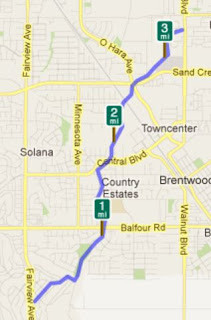







.jpg)






















